Can I check scams I received in an email, online shopping platform or social media?
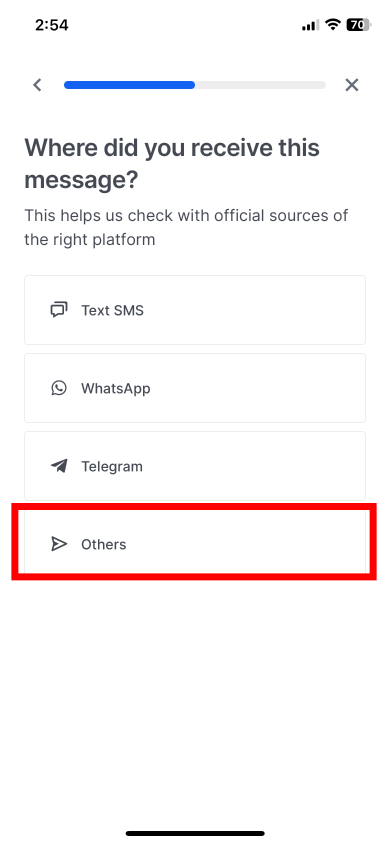
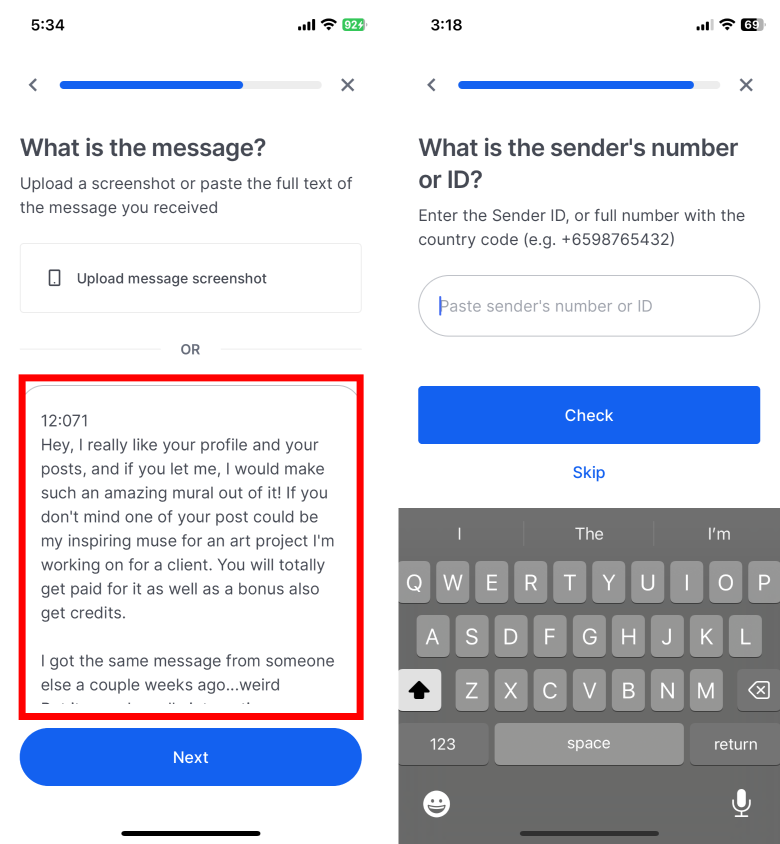
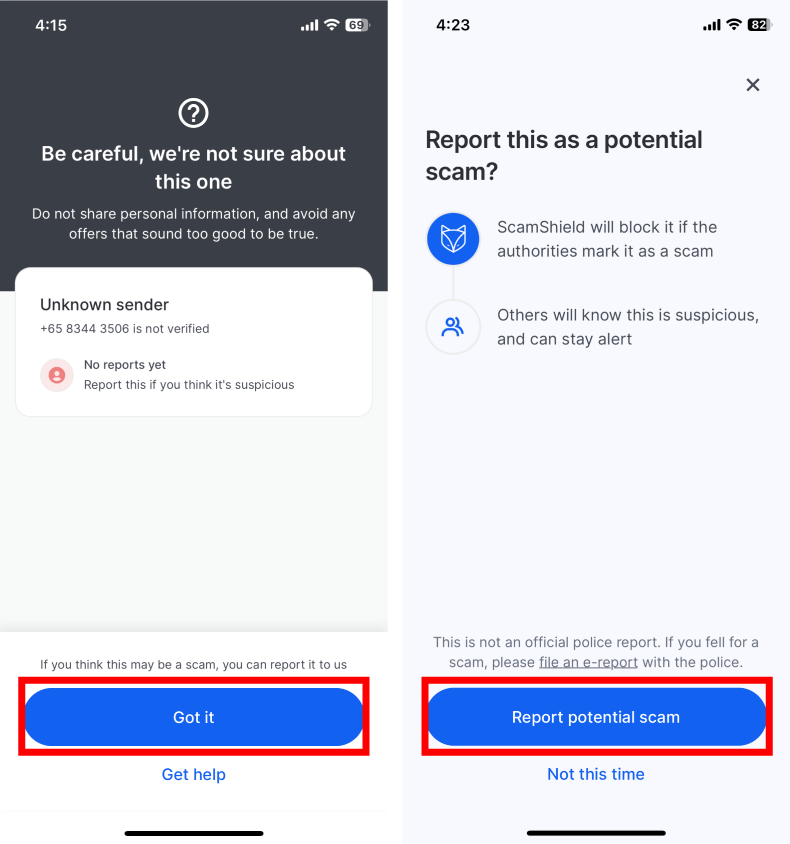
PreviousCan I check scams received on messaging platforms other than SMS?NextDoes the ScamShield app auto-report all the scams I check?
Last updated
Was this helpful?